
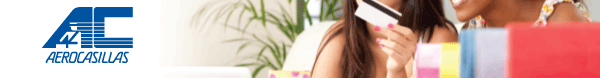





| To: [[Nombre]] From: Aerocasillas/Aeropost Gift card code: [[Código1]] Gift card code: [[Código2]] |
Value: $10.00 Value: $10.00 |
| View instructions below to redeem your gift cards. |

1. Visit www.ebay.com and find an item from a seller that accepts PayPal as method of payment. Look for the PayPal logo.
2. When you purchase an item through the "Buy Now" button or "Add to Cart", select PayPal as your payment method and follow the instructions. You must open a PayPal account in case you don't have one already.
3. Make sure to enter the gift card code in the right space before completing your payment. You may enter multiple codes for a single purchase.
The use of ebay gift certificates are subject to the following terms: https://giftcertificates.ebay.com/terms.html
www.aeropost.com
Copyright © 2012 Aeropost International Services, Inc.
All rights reserved.